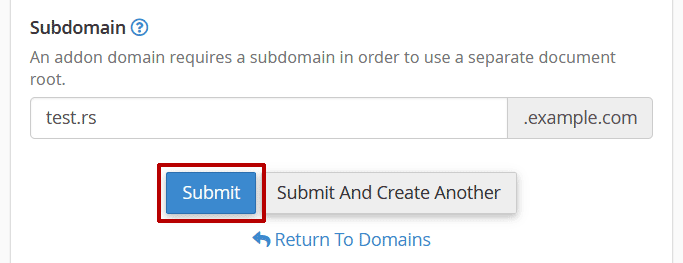To add a Domain in cPanel, follow these steps:
- Log in to your cPanel account
- Click on the icon "Domains"
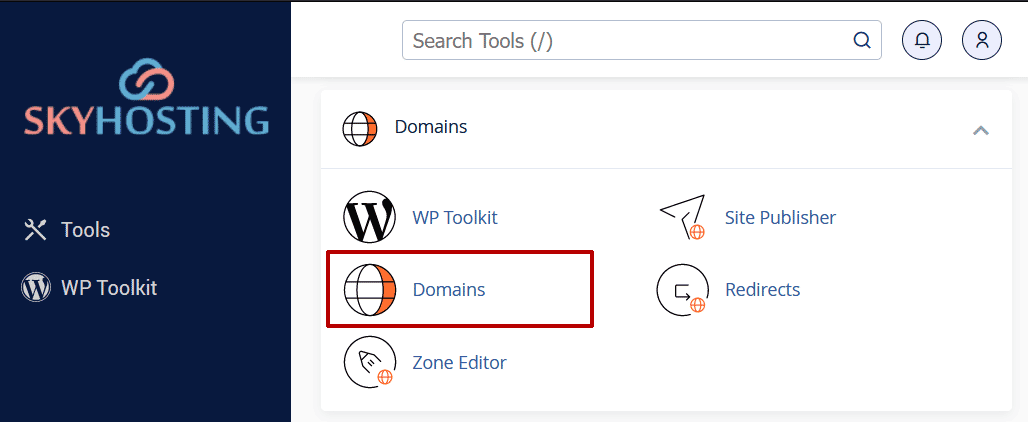
- Click on the button "Create a New Domain".
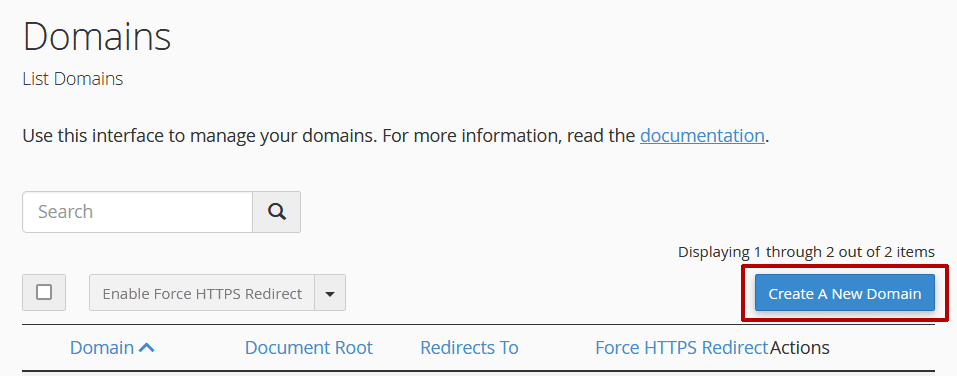
- In the "Domain" field, enter the domain name, in our tutorial we are using test.rs
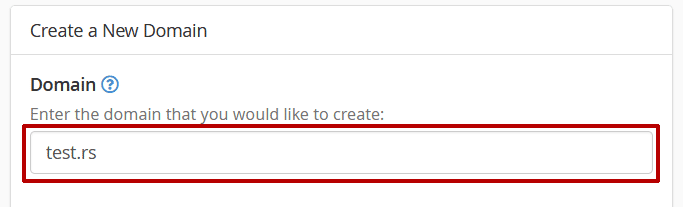
- Uncheck the box for "Share document root".
cPanel will choose a location to store the content for the domain, but this can be changed if desired but is not necessary.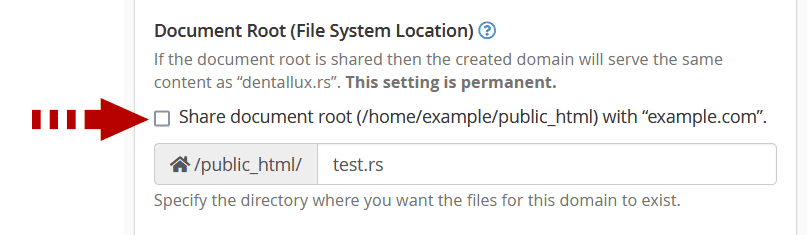
- Click the "Submit" button to finish the process.