Webmail allows you to access your email account directly from a web browser, without using additional software. This is a convenient way to check and manage your email from any device - at work, at home, or on the go.
Accessing Webmail via Your Domain
The most common way to access Webmail is by entering the following URL in your browser:
https://yourdomain.com/webmail
Replace "yourdomain.com" with your actual domain name.
This address will redirect you to a secure login page using port 2096 over HTTPS.
Possible Issue: Page Not Loading
If the Webmail login page doesn’t load, the issue may be caused by your internet provider or router blocking port 2096. This is a common restriction on public networks, business networks, or even some home connections.
Note: This is not a server error – it’s a local network restriction.
Alternative Link to Access Webmail
If you’re unable to open Webmail using https://yourdomain.com/webmail, we recommend using an alternative approach that works over the standard https port:
https://webmail.yourdomain.com
This link uses the standard HTTPS port (443).
Logging In
After opening the Webmail login page, enter the following credentials:
- Email Address: e.g. contact@yourdomain.com
- Password: the one you set when creating the email account
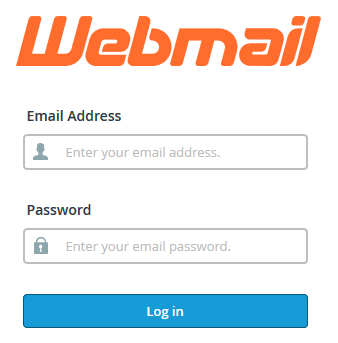
If you've forgotten your password, you can reset it via cPanel under the Email Accounts section.
Useful Tips
- Bookmark your Webmail login page for faster access
- If you use email frequently, consider setting it up in apps like Outlook, Apple Mail, or Thunderbird
- Regularly update your password and use strong combinations for better security
Need Help?
If you still can't access your email, contact our support team. We’re here to help you resolve the issue quickly and efficiently.

